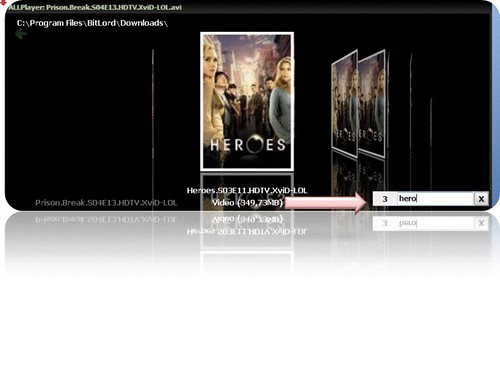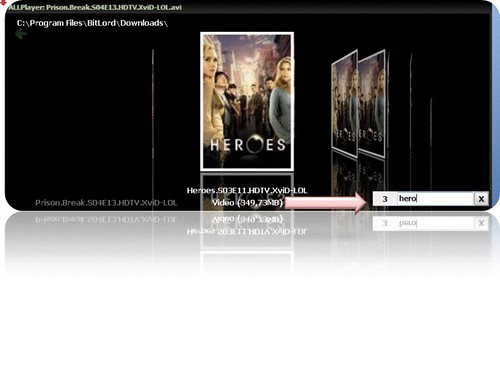HI g0at, thank you for question. First of all ALLPlayer uses two types of technologies that enable you to add subs into the AVI file.
1. Its muxing - this is by use of DivX Muxer and works ok, but sometimes due to "fps" can get some error. This is sth we can not help, due to DivX bug. This muxing helps to play xsubs within the file on DVD/DivX Certified Devices. The good thing is, due to the bitmap structure - if you have bigger screen, the subs are getting bigger, while with txt, sub files you have to enlarge them manually.
2. Its using AVI container to add subs automatically, so you don't see them but for sure they are in the AVI. The process is automatic, if you check in the Setup right position. This AVI can be played on any Player, so its not new Container, but we did figure out how to add subs, cover, movie info and 3D Menu + DRM/Password protection.
About the sync of subtitles. With Opensubtitles - you don't need this due ALL is searching the server and gives you already right subtitles, its not using as you know file name search, but the sum control, so - there is no need for it.. but if you have already any subs, you can go to the SubEditor and all you can imagine without need of using external editor, you can change fps, write new subs line.. please check it and you will love it

For those who don't like to meddle with the subtitles, there is unique function that is used for subtitles and for voice lektor - IQ Text. Its written algorithm that check the length of the movie and cuts the subs in the right moment, so you will never miss reading.
I hope you like it. I can tell you that even more cool things will come very soon in new version 3.7